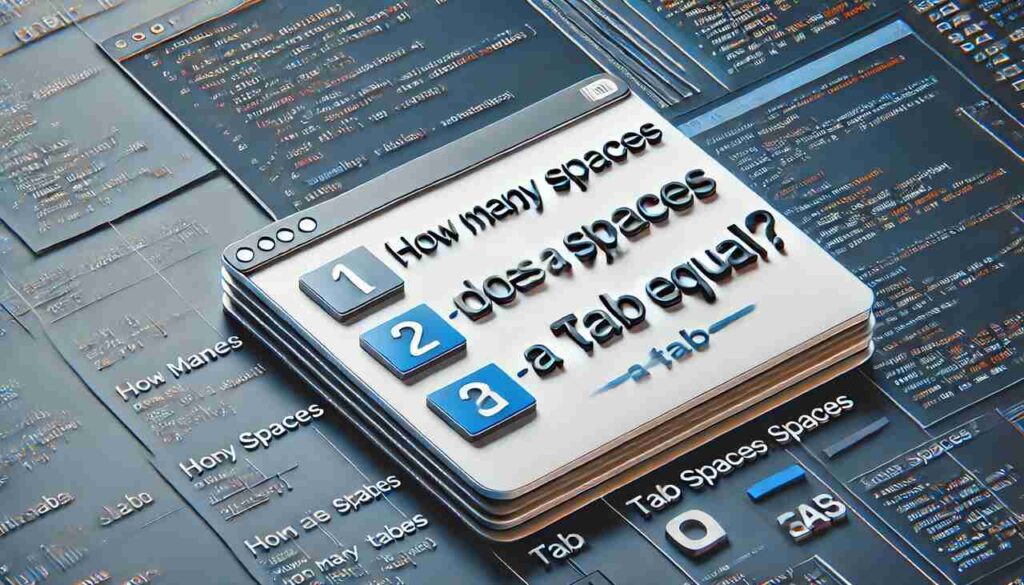Tab Spaces Overview
| Aspect | Details |
|---|---|
| Standard Tab Size (Text Editors) | 4 spaces (default for most text editors) |
| Customizable Tab Size | Yes, can be set to 2, 4, 8 spaces, etc. |
| Consistency Across Platforms | Tab size varies depending on environment |
| Spaces vs Tabs | Tabs can be displayed differently on each platform |
| Use in Programming | Often standardized to 4 spaces for clarity |
| Customization Options | Available in most modern IDEs and text editors |
| Impact on Code Readability | Varies depending on project standards |
How Many Spaces Is a Tab in Different Text Editors?
A tab is typically equivalent to 4 spaces by default in most modern text editors and IDEs (Integrated Development Environments). However, this value can be adjusted depending on the user’s preference or specific project guidelines. Some developers and writers prefer using 2 spaces, while others opt for 8, especially when working in older systems or aligning with historical formatting standards.
Why Do Tab Sizes Differ Across Platforms?
What Are the Default Settings for Common Text Editors?
Text editors like Visual Studio Code, Sublime Text, and Notepad++ commonly default to 4 spaces per tab. However, platforms like Python’s PEP 8 style guide suggest using 4 spaces to maintain consistency in code indentation, while other projects may require different settings. The reason for varying tab sizes is that each environment, text editor, or programming language may have different defaults or community standards that dictate the use of spaces versus tabs.
Can Tab Size Be Customized in All Text Editors?
Yes, most text editors allow users to modify the default tab size. This customization enables teams or individuals to align their formatting preferences. For instance, in many development projects, consistency is key, and team members must agree on a set tab width, which is often controlled via configuration files like .editorconfig.
How Do Tabs Affect Code Readability in Programming?
Why Is Consistent Tab Usage Important in Coding?
In programming, inconsistent use of tabs and spaces can lead to issues with readability and code structure, especially in languages like Python where indentation is significant. A standard tab width of 4 spaces is commonly adopted to ensure that code remains clear and legible across different development environments. By maintaining a consistent indentation style, teams can avoid misinterpretation of code blocks and potential errors.
Which Programming Languages Have Strict Tab Rules?
Some programming languages, such as Python, strictly enforce indentation, meaning that mixing tabs and spaces can result in syntax errors. Adhering to a consistent tab size, such as 4 spaces, helps avoid these issues. On the other hand, languages like JavaScript or HTML are more lenient, though best practices still recommend using a standard tab width for clarity.
Why Do Some Prefer Spaces Over Tabs?
Are Spaces More Consistent Across Platforms?
Spaces are often preferred by developers who seek consistency across multiple platforms. While tabs can be interpreted differently depending on the viewer’s settings, spaces are fixed. Using spaces ensures that the visual appearance of text or code remains the same, regardless of where it is viewed. This is particularly important in collaborative projects where team members might use different text editors with varying tab settings.
What Are the Downsides of Using Tabs?
One downside of using tabs is that they can be displayed differently across platforms, leading to formatting issues. For instance, a file with tabs set to 8 spaces may appear too wide in one editor, while another editor might default to 4 spaces, resulting in misaligned code or text. This inconsistency can cause confusion when multiple people are working on the same document or codebase.
How to Set Tab Size in Different Editors?
How Can You Adjust Tab Size in Visual Studio Code?
To adjust the tab size in Visual Studio Code:
- Open your settings by pressing
Ctrl + ,. - Search for “tab size” in the search bar.
- Adjust the tab size to your preference, such as 2, 4, or 8 spaces.
What Is the Process for Changing Tab Size in Sublime Text?
In Sublime Text:
- Go to
Preferences>Settings. - Locate the
"tab_size": 4setting and change the value to your desired number of spaces. - Save the changes to apply the new tab size.
Most modern editors offer similar customization options, allowing users to set their tab preferences according to personal or project standards.
Is There a Universal Standard for Tab Size?
Why Is There No Single Standard for Tab Width?
There is no universal standard for tab size because it largely depends on personal preference, the tools being used, and the project guidelines. While many developers follow the convention of 4 spaces per tab, others prefer 2 or 8 spaces. The lack of a single standard means that teams must often agree on a format to avoid inconsistencies across their codebase.
Do Coding Style Guides Recommend Specific Tab Widths?
Most coding style guides, such as PEP 8 for Python or the Google JavaScript Style Guide, recommend using spaces instead of tabs to avoid inconsistencies. However, when tabs are used, a width of 4 spaces is generally recommended to maintain readability across different environments.
How to Ensure Consistent Tab Width Across Projects?
What Tools Help Maintain Tab Consistency?
Tools like .editorconfig files and IDE-specific settings ensure consistent tab usage across different projects and environments. By defining the tab size in a configuration file, teams can enforce the same standards regardless of individual user preferences or editor settings.
Can Linters Help Enforce Tab Size in Code?
Yes, linters like ESLint or Prettier for JavaScript can enforce consistent tab usage in code. These tools automatically format code according to predefined rules, ensuring that all team members follow the same indentation and tab width practices.
How Does Tab Size Impact File Size and Performance?
Do Tabs or Spaces Affect File Size?
While the choice between tabs and spaces generally doesn’t significantly affect file size, it can have a minor impact. A tab character is represented as a single byte, while multiple spaces (such as 4 spaces) use multiple bytes. In extremely large files, this difference can accumulate, leading to a slightly larger file size when using spaces. However, this difference is usually negligible for most projects.
Can Tab Size Influence Code Performance?
Tab size itself does not directly influence code performance. However, consistent formatting and indentation can improve the readability and maintainability of code, indirectly leading to fewer bugs and a more efficient development process.
Conclusion
The number of spaces in a tab typically defaults to 4 in most text editors, but this value can be customized based on personal or project preferences. While there is no universal standard for tab width, consistency is key, particularly in collaborative projects and programming environments. By maintaining a uniform tab size, whether through spaces or tabs, teams can ensure that their code or text is readable and free from formatting issues. Customization options in modern text editors allow users to set the tab size that best suits their workflow, but it’s important to agree on a standard within a team to avoid inconsistencies.
FAQs
1. How many spaces is a tab in most text editors?
A tab is generally equivalent to 4 spaces by default in most text editors and IDEs, but this setting can be customized.
2. Can I change the number of spaces for a tab?
Yes, most modern text editors allow you to adjust the number of spaces a tab represents. You can set it to 2, 4, 8, or any other number of spaces.
3. Why do some people prefer spaces over tabs?
Spaces provide consistency across platforms, ensuring that text or code appears the same regardless of the environment. Tabs can be displayed differently depending on settings, which can lead to formatting issues.
4. What is the recommended tab size in programming?
Many programming style guides recommend using 4 spaces per tab to maintain readability and consistency across projects.
5. Does using tabs instead of spaces affect file size?
In most cases, the difference in file size between tabs and spaces is negligible, but tabs generally use fewer bytes than spaces.
For more Informative articles you can visit our blog royalsprinter.com